29th November, 2024
How Long Does It Take to Build a Website? Guide + Free Calculator

"How long does it take to build a website?" is one of the first questions every client asks, and for good reason. The timeline for building a website can vary widely depending on the complexity, purpose, and the tools or team involved. A simple one-page portfolio site might take a week, but a feature-rich e-commerce store? That could take months.
This guide will break down every stage of the process, factors that impact timelines, and tips to keep things running smoothly, so whether you’re building your first website or just curious, you’ll know what to expect.
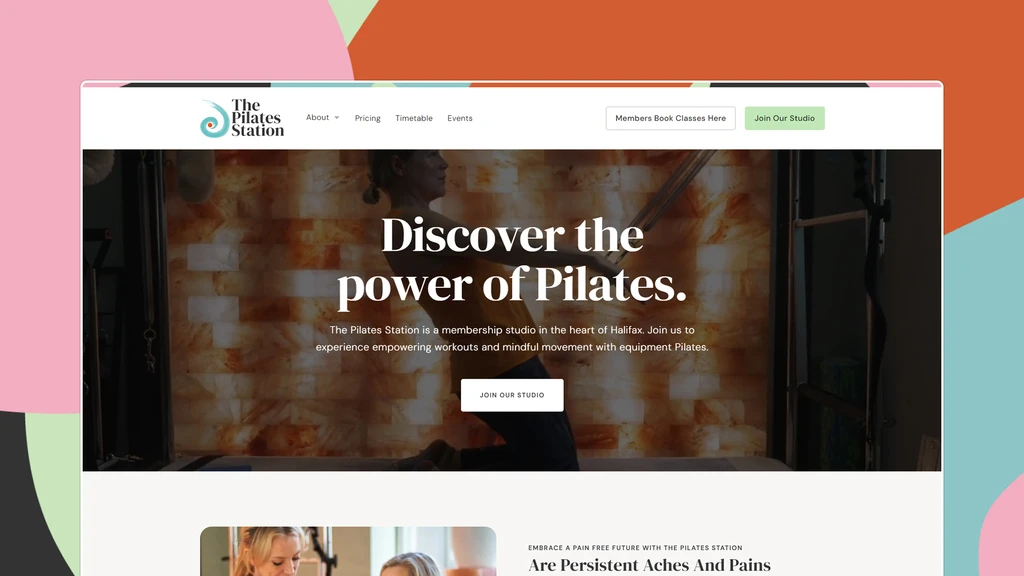
How Long Does It Take to Build a Website: Breaking Down the Stages
To answer the question "How Long Does It Take to Build a Website," it’s important to understand the stages that bring your ideas to life. Each phase plays a critical role in shaping the final result, from brainstorming and wireframes to the moment your site goes live. Let’s take a closer look at what each stage involves and how they contribute to the bigger picture.
These ranges are based on general industry benchmarks combined with personal experience and insights from widely used platforms/tools.

1. Planning and Research (Typically 1–2 Weeks)
Understanding how long it takes to build a website starts with the planning phase. Before any code gets written or designs take shape, the planning phase sets the foundation. Skipping this step can lead to delays and confusion later.
A well-planned website isn’t just about looking good, it’s about delivering value. Without clear goals, you risk creating a site that confuses visitors instead of helping them.
What to Figure Out in This Phase
- What's the purpose of the site? Are you selling products? Building a portfolio? Generating leads?
- Who’s your audience? Understanding your users’ needs will guide everything from design to content.
- What features do you need? Think e-commerce, contact forms, booking tools, or anything specific to your business.
Pro Tip: Research your competitors. What are they doing well? What’s missing from their websites? Use this insight to create something better. Read this article by HubSpot on how to conduct a competitor analysis .

2. Design Phase (Typically 2–4 Weeks)
The design phase is where your website starts to take shape visually. This stage turns ideas into wireframes, mockups, and ultimately, a cohesive design that aligns with your brand and goals. Keep in mind, this stage is design only, so nothing functional.
Most professionals, myself included, use tools like Figma to work efficiently and collaboratively. It allows for quick ideation, exploring different design directions, and gathering feedback in one place. Starting with a clear design blueprint avoids costly mistakes later on and ensures a smoother development process.
Skipping this step, or designing on the fly during development can lead to issues down the line. It’s like building a house without blueprints, it might stand for a little bit, but it won’t be as functional or polished, and will eventually need rebuilding.
In my experience as a web designer and developer, spending time here pays off. It’s not just about making a website look good; it’s about creating a system. This includes consistent typography, reusable components, and a strong colour palette, all of which make the final product seamless and user-friendly.
Designing thoughtfully at this stage saves time overall, and for most websites, it can take 3–4 weeks, depending on complexity, the design team, and the number of revisions.
Wireframes and Mockups
Think of wireframes as your website’s blueprints. They map out the structure, where buttons, menus, images, and headings will go, without focusing on finer visual details. These ‘low fidelity’ mockups help get the structure right before diving into design details.
Once approved, wireframes evolve into ‘high fidelity’ mockups that include colours, fonts, and branding. This is where your website’s personality really starts to shine.
Content Integration
During the design phase, content often begins to take shape alongside the visuals. For businesses wondering if they even need a website to start, check out Can I Start My Business Without a Website? This is the perfect time for clients to finalise their messaging and gather any assets like photos or videos. Starting this early reduces delays later in the process.
Branding and Aesthetic Choices
Your website should reflect your brand. Whether you’re aiming for playful and colourful or sleek and professional, consistent branding ensures your visitors connect with your business at a glance.
Don’t Forget Mobile
With more than half of web traffic coming from mobile devices, responsive design is a must. Testing the design on all screen sizes at this stage avoids functionality headaches later.

3. Development Phase (Typically 3–4 Weeks)
This is where your designs come to life as a fully functional website. It’s the technical heart of the process, where the foundation laid during the design phase pays off.
From Design to Code
The development phase begins by translating the approved designs into code. Every visual element, like buttons, images, and animations are built out to match the design exactly. This is where the website’s functionality is created, ensuring it looks great and works smoothly.
A good developer will ensure the code is clean, semantic, and includes everything needed for an accessible, search engine-friendly website. This attention to detail not only enhances usability but also sets your site up for success in search engine rankings and long-term maintenance.
Frontend vs. Backend Development
You can think of development as having two sides:
- Frontend: This is everything your visitors see and interact with, buttons, images, navigation menus, and animations. It’s all about making the website look polished and behave as expected.
- Backend: This powers what you can’t see, like how your contact form sends emails, how your database stores customer information, or how a payment system processes transactions. It’s the engine behind the scenes.
This leads us onto the next point.
Choosing the Right CMS
A content management system (CMS) is the tool that lets you manage your website’s content without needing to code. Popular options like WordPress or Shopify not only speed up development with pre-built templates and user-friendly dashboards but also come with plugins that handle many of the backend tasks mentioned above, like managing contact form submissions or integrating with third-party tools.
For websites with unique needs, a custom-built CMS offers greater flexibility but may require more time to develop.

4. Testing and Launch (Typically 1 Week)
Launching a website without testing is like releasing a product without quality control. This phase ensures everything works as intended and the user experience is seamless. It’s also the last chance to catch any issues before your site goes live.
What Gets Tested
- Functionality: Every button, link, and form are tested to ensure they work as intended. Contact forms are checked to make sure messages are delivered properly, and any interactive features are scrutinised to prevent user frustration.
- Mobile and Cross-Browser Compatibility: With users accessing websites on a variety of devices and browsers, testing ensures your site looks great and functions well across all screen sizes and platforms, from Chrome on a desktop to Safari on an iPhone.
- Page Load Speed: Nobody likes a slow website. Tools like Google PageSpeed Insights or Lighthouse can help identify bottlenecks and ensure your site loads quickly. Read more about why fast page load times matter .
- Accessibility: Testing tools like WAVE or manual checks help confirm your site is accessible to users with disabilities, which is both a legal requirement in many places and good practice for inclusivity.
- SEO Audit: Meta tags, alt text, and structured data are reviewed to make sure your site is set up to rank well in search engines. Broken links or missing tags can hurt your visibility, so catching these issues early is key.
Pre-Launch Checklist
Before going live, there’s typically a final checklist to ensure everything is in place:
- Double-check all written content for typos or errors.
- Review images and media to ensure they display correctly and optimised.
- Confirm analytics tools like Google Analytics or tracking pixels are installed and functioning if required.
- Test e-commerce functionalities (if applicable), like adding items to a cart and completing a purchase.
Deployment
Once testing is complete, the site is deployed to its live environment. This process may involve transferring files and databases to your hosting server or pushing changes live if you’re using a platform like WordPress.
Post-Launch Support
The work doesn’t end when your website goes live. The first few days post-launch are critical for monitoring performance, addressing any bugs, and making sure users are having a great experience. This is also a good time to gather feedback from early visitors.
For most sites, testing and launch can take about a week, though the timeframe may extend for larger, more complex projects. By the end of this phase, your site should be polished, functional, and ready to impress.
Enjoying this article? 💌
If you're finding this post insightful, why not get more like it delivered straight to your inbox? It’s free, and I promise, no spam ever!

Factors That Affect Website Development Time
Not every website follows the same timeline. While the stages of website creation give a general framework, the time needed for a project can vary widely depending on a number of factors. Let’s take a closer look at the key elements that can speed up or slow down the process:
1. Scope and Complexity
The more complex the website, the longer it takes to build, pretty straightforward. A simple portfolio or small business site with a handful of static pages will naturally be faster to create than a feature-rich e-commerce platform with hundreds of products, payment integrations, and user accounts. Let’s take a look at some examples:
- Simple Brochure Website Typically includes a homepage, about page, services, and contact page. These can often be completed in a few weeks.
- E-Commerce Website: Requires product pages, payment processing, inventory management, and potentially shipping integrations. These can a month or so depending on the number of products and the level of customisation.
- Custom Web Applications: These often involve bespoke features like dashboards, user accounts, or integrations with third-party APIs. The timeline can extend significantly for these, and often require specialist web app developers.
2. Content Readiness
Delays in gathering or creating content are one of the most common reasons projects take longer than expected. Even the best-designed website needs great content to shine. Your website’s messaging and wording do the majority of the work when converting visitors into customers, so don’t rush it.
It’s also important not to assume that your web designer will write the content for you. Unless they’ve agreed to handle copywriting and have the skills to do so, content creation is usually the client’s responsibility. A designer can only work with what you provide, and missing or unclear content can create bottlenecks.
What can slow things down:- Not having finalised text for key pages like “About Us” or “Services.”
- Low-quality images that need replacing or editing.
- Videos or other media that require production or formatting.
- Start working on your content during the design phase, or even have bits and pieces beforehand.
- Hire a copywriter or photographer if needed. Great copy is key to conversions, and unless you’re confident in crafting it, outsourcing to a pro can make a big impact.
- Use placeholder text sparingly, as it can be easy to overlook content gaps later.
3. Revisions and Feedback
Revisions are always going to be part of the process, unless your website designer knocks it out of the park with the first draft. But excessive back-and-forth can add days, or even weeks to the timeline.
Tips for keeping revisions on track:- Be clear about your preferences and expectations early in the planning, research and design phase.
- Limit the number of major revision rounds to avoid endless tweaking, lots of designers and developers already have a set number in place.
- Limit the number of major revision rounds to avoid endless tweaking, lots of designers and developers already have a set number in place.
4. Communication and Decision-Making
Smooth communication between you and your designer or developer is crucial. Delays in responding to emails, approving designs, or making decisions can stretch out timelines unnecessarily.
What helps:- Appoint a single point of contact to streamline communication.
- Set realistic deadlines for feedback and approvals on both sides.
- Be proactive in addressing questions or concerns as they arise.
5. Technology and Tools
The choice of tools and platforms can also influence how long a website takes to build. For instance:
- Pre-Built Themes and Templates: Using platforms like WordPress or Squarespace with pre-made themes can drastically speed up development for simpler projects, but could potentially limit the designer or developers control over the code, or look of the site.
- Custom Builds: A completely bespoke site allows for greater flexibility and unique features but will take longer to design and develop.
6. External Factors
Sometimes, delays are out of your control. These might include:
- Changes in project goals or scope mid-way through the process.
- Unexpected technical challenges or third-party delays (like hosting or domain registration issues).
- Seasonal or holiday periods affecting availability.
How to Stay on Schedule
Here are a few tips for keeping your project on track:
- Plan Ahead: Start gathering content and setting clear goals early.
- Be Responsive: Respond to requests for feedback promptly to avoid unnecessary delays.
- Stay Focused: Avoid mid-project changes to the scope unless absolutely necessary.
By understanding the factors that influence timelines, you’ll be better equipped to navigate the process and ensure your project stays on track. Remember, building a website is a collaborative effort, and preparation on both sides makes all the difference.
Whilst we are on the topic, it may be useful to read this article: Can I Start My Business Without a Website?
TLDR: So How Long Does It Take?
Going off the timelines stated in this article, building a website typically takes 7–11 weeks, though this can vary based on the project. Smaller sites, like simple portfolios, can take just a few weeks, while more complex e-commerce or custom platforms often take months.
Here’s the rough breakdown:
- Planning and Research: 1–2 weeks to define goals, audience, and features.
- Design Phase: 2–4 weeks for creating wireframes, mockups, and branding.
- Development Phase: 3–4 weeks to transform designs into a functional site.
- Testing and Launch: About 1 week for final checks, debugging, and going live.
Every project is unique, and factors like complexity, content delays, or revisions can affect timelines. Clear planning and communication help keep things running smoothly.
Website Build Time Estimator
Find out how long your website project might take. Just select your options below for an estimate.
How large will your website be?
1-3 pages, typically basic static pages.
4-10 pages, may include dynamic content.
10+ pages, usually complex functionality.
What features does your website need?
Adds a form for users to submit inquiries.
Includes dynamic blog pages and posts.
Adds a store with products, cart, and checkout.
Supports user registration and login systems.
Do you need a custom design or a template-based solution?
Uses a pre-existing design; customisation is limited.
Tailored design built from scratch to fit your needs.
Is all your website content (text, images, etc.) ready?
You have all the text, images, and assets ready to go.
Delays as content is created, edited, or provided.
How many rounds of revisions do you anticipate?
No additional changes after the first draft is delivered.
Small changes across 1-2 rounds of feedback.
More significant adjustments over multiple rounds.
Multiple major changes or rework required.